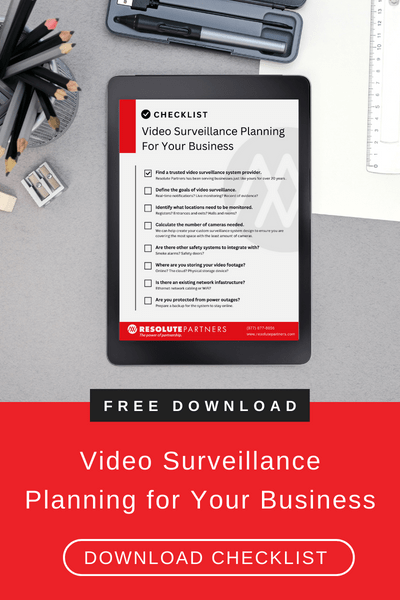Any entity that has property assets and personnel can reap significant benefits from a secure video surveillance system. From enterprises in retail, energy, education, healthcare, and assisted or senior living to government agencies, establishing a reliable and secure video network is critical for ensuring protection.
In Resolute Partner’s last blog post, we discussed how not all video surveillance systems are made equal. We also outlined five critical tips from the Department of Homeland Security (DHS) to help ensure your network is not just reliable and secure but also compliant.
This week, we have added to that list and broken down five more tips– also courtesy of the DHS– to help your business develop a safe-guarded video surveillance system.
Disable All WiFi-Enabled Components In The System
Disabling all Wi-Fi-enabled components in a video surveillance system is a critical safety measure for four main reasons: network security, compliance, data protection, and reliability
Any Wi-Fi-enabled components can introduce vulnerabilities into your enterprise network. For instance, an unsecured or weakly encrypted Wi-Fi connection can make it easy for hackers to intercept your system. Software vulnerabilities in Wi-Fi-enabled components may also be exploited by hackers, and malware could potentially infect your system.
In terms of compliance, there are also many industry regulations and standards in place that require stringent control over the use of wireless devices in enterprise security settings. So, by disabling all Wi-Fi, you can ensure your video surveillance system is compliant.
Data protection is also a key concern since Wi-Fi-enabled components may potentially transmit sensitive or confidential information. And when doing so, this information runs the risk of being intercepted by unauthorized individuals. So, Wi-Fi disabling helps protect asset confidentiality and maintain the integrity of your data.
Finally, Wi-Fi-enabled security system components can also be unreliable– especially in the instance of a down signal. By avoiding Wi-Fi-based systems, you can significantly reduce the risk of your video surveillance system suffering from downtime or failure.
RAID 6 Storage
A redundant array of independent disks– also known as RAID– is a hard drive configuration that can preserve critical security data in the event of a hard drive disk failure. RAID essentially allows for the same data to be copied across various hard disks or solid-state drives (SSDs) to protect against data loss.
RAID 6 is the preferred RAID configuration for various reasons. First, RAID 6 provides a double layer of data protection by utilizing two sets of parity data. This is much more reliable and secure than other RAID configurations– such as RAID 5– that only use a single parity data set.
In the event of failure, RAID 6 can also tolerate the failure of two disk drives without sacrificing data. RAID 5, on the other hand, can only undergo one disk drive failure before data loss is risked.
RAID 6 also offers enhanced performance for large-scale data transfers and allows for larger storage capacities. This makes the configuration well-suited for enterprise and government-level video surveillance storage systems.
Finally, RAID 6 is also a cost-effective solution for many enterprises since it offers a high level of data protection and reliability without needing more expensive disk drives.
NVR/NVMS Failover
Network Video Management Software (NVMS) runs on your Network Video Recorder (NVR) and is used to monitor and manage video surveillance systems in real time. But, it is crucial to ensure your NVMS is capable of failover and redundancy.
An NVR with redundancy will usually include multiple storage devices and servers that can take over in the event of an outage or failure– providing a double layer of protection and allowing your video surveillance system to continue operation.
Properly configured NVRs and NVMS with failover capabilities also allow your video surveillance system to automatically switch to a backup system or component in any instance of failure– enabling your video surveillance system to operate without any interruptions.
For these reasons, failover and redundancy-capable NVR/NVMSs are the go-to choices for enterprise-level security systems that rely on uninterrupted operation, no matter the circumstances.
Change Factory-Set Default Passwords
After completing a video surveillance system setup, it is critical you change all factory-set default passwords for several reasons.
First, hackers often know standard factory-default passwords and can use them to gain unauthorized access to your network. So, changing the login information is a simple way to lower the odds of hackers infiltrating your system.
Choosing a strong, unique password– that does not contain personal information that can be easily guessed– is also crucial for protecting your network in general. Be sure to select a password that uses capitalization, different characters, and unique series of numbers and letters to make your system less vulnerable to attacks.
On a similar note, remaining up-to-date on your password changes can also protect against insider attacks– for instance, by disgruntled employees, clients, or contractors who have access to your system.
Schedule Remote Access Management
It is also crucial to determine whether remote access to a video surveillance system can be managed by a client and, if so, on what schedule.
Remote client access offers a plethora of benefits– including increased flexibility for users, greater scalability, and better monitoring and management of a security system in real-time. This can help increase overall safety and ensure that any threats are addressed immediately.
At the same time, though, it is important to enhance the security of video networks by scheduling client access as much as possible. By restricting system access at specific times or from specific locations, you can decrease the network’s vulnerability to hacking or misuse.
RESOLUTE Partners offers warehouse security systems, cannabis video surveillance, Commercial Surveillance Systems, iot integration services, Live Video Monitoring Services, and video security solutions for commercial and government enterprises. Contact Us to learn more.

Stay up to date.
Subscribe for latest news, protection tips, special offers, and more!