Summary: CCTV ghosting occurs when a camera captures footage with blurry, duplicated, or shadowy images. This occurs mainly because of interferences, cables that are not in good condition, improper grounding, systems that are overloaded, or the use of old devices. Thus, it can be avoided by having good quality and compatible equipment, appropriate installation, using shielded cables, system optimization, and maintenance done regularly. It is not the weather conditions that usually cause ghosting, and a complete system replacement is not really needed.
CCTV ghosting is one of the common VPS issues when a recorded image may look blurry, overlapped, or duplicated in CCTV systems. This distortion can negatively impact a video security cctv system performance because quality image recognition of people, objects, or activities becomes problematic. Let’s go through the causes of ghosting, how it can affect security measures, and the need to prevent it.
What Causes Ghost Images on Security Cameras?
Ghost images on security cameras can occur due to several technical issues, affecting video clarity and system performance.
Signal Interference
Signal interference is the most common cause of ghost images. It happens when the camera signal interferes with other gadgets or wireless signals, resulting in distortions of the video images. Interference can arise from other networks, such as WiFi, microwaves, and other electronic devices working in the same frequency range. In this case, interference can occur, and this will cause a delay in signal transmission, leading to the occurrence of ghosting.
Poor Quality Cables
Using poor-quality or damaged cables can degrade video signals and result in ghost images. Shielded cables need to be of high quality to ensure a clear image signal. Poor quality of cables might not shield enough to prevent external electromagnetic interference from interfering with the signal. Also, the cables may be spoiled with time and contribute to the signal problems.
Improper Grounding
Improper grounding of cameras or recording equipment increases the likelihood of ghosting. The interfering electrical currents must not be allowed to come into the video signal, and this can only be done through appropriate electrical grounding. When the currents are not well grounded, they will introduce noise to the picture and lead to ghost images in the video.
Overloading the System
Overloading with too many cameras attached to one system, but not enough processing power, may also be a problem and cause ghosting and other visual distortions. When the numbers are too large, the system becomes overloaded and cannot render the video feeds appropriately, leading to low image quality.
Outdated or Incompatible Equipment
Old or incompatible cameras, recorders, or monitors can cause ghosting because they cannot handle modern video quality and processing. To avoid this, make sure all parts of your CCTV system are up-to-date and compatible with each other.
How to Prevent CCTV Ghosting?
Proper use of the right equipment, proper installation, and timely maintenance of the video surveillance systems are the causes of ghosting being prevented.
Use High-Quality Equipment
Go for top-quality IP cameras, cables, and recorders. The high-quality equipment has a better capability of managing video signals, preventing interference, and optimizing work with the rest of your system. Ensure all devices conform to the specified standards for superior performance.
Proper Installation
Correct installation to prevent ghosting is to be carried out. It should be properly grounded, the video cable should not be in any other interfering cables, and other sources of interference should be eliminated. These problems can be solved by a professional installation by a quality vendor since he/she can follow the code and come up with a quality control plan, which will reduce the various factors that can lead to these problems.
Regular Maintenance
Frequent checks on your video security system may assist in detecting and fixing problems when they occur before they result in ghosting. The inspection of cables due to wear and tear, checking the integrity of all connections, and replacement of the outdated ones should be incorporated into the routine checks. These cleaning processes ensure that the video signal and general system performance integrity are preserved.
Shielded Cables
Video signals can be shielded to prevent interference; certain cable forms can help. Twisted pairs and shielded cables are specifically intended to reduce signal attenuation caused by outer electromagnetic interference. This helps maintain the video signal with no disturbances or distortions in the video signal output.
System Optimization
Optimizing your CCTV system also requires protection from overloading. This may include splitting cameras between two separate network video recorders or enhancing the system’s processing unit. Designing and configuring the system properly allows for proper load control so problems such as ghosting do not occur.
Clear Footage, Strong Security: Prevent CCTV Ghosting Today
Resolute Partners avoids ghosting in CCTV through the provision of good equipment, installation, and frequent service of the system. After we discuss the quality of cables, grounding, the load of your system, and old-fashioned equipment, your security cameras will provide you with clear and precise video without blurry, shadowy, and duplicated images.
Never leave your surveillance system in a bad state, secure your premises, and rely on your footage to record what really matters. Contact Resolute Partners and install the live video surveillance today to ensure your surveillance is ensured and provide reliable and uninterrupted monitoring.
FAQs
CCTV ghosting is a visual illusion that involves the appearance of faint, duplicate, or shadowy images on camera footage from the security camera. These ghost images do not exist but are the products of electrical/ signal interference, bad equipment, or other environmental factors that make the video look blurred or display afterimages.
There are many causes of ghosting, and they may include electrical interference of high-voltage lines located nearby, low-quality or excessively long cables, improper grounding of cameras or DVRs, signal reflections in analog systems, or faulty cameras and DVRs.
Ghosting is usually preventable in various ways: use of good shielded quality cables with proper grounding, avoidance of running cables close to high-power electrical lines, replacing wrong equipment, considering running cables shorter, or employing signal boosters. Ghosting would likely be kept to a minimum when using digital or IP cameras.
Weather does not actually bring ghosting, rain, fog, or snow may not necessarily be direct causes, but they can cover the image or influence reflections of the various lenses that create ghost-like effects.
The issue of ghosting does not necessarily involve the replacement of a complete CCTV system since it can be solved through simple adjustments of cables, grounding, or certain faulty parts. The only time it will be required is when the failure or incompatibility of different parts is persistent.

Michael S. Blanco is the Chief Executive Officer and Co-Founder of Resolute Partners, LLC, where he leads strategic initiatives across various divisions. After owning family entertainment centers in New England, he co-founded Resolute Partners in 1996, launching the first Internet cafés for the U.S. Navy and partnering with AT&T for global deployment. A pioneer in wireless communications, Michael has expanded the company’s focus to include Energy Management/IoT, Cybersecurity, and Managed Video Security. He holds a degree from the Rochester Institute of Technology.
2 Comments
Leave a Comment

Stay up to date.
Subscribe for latest news, protection tips, special offers, and more!






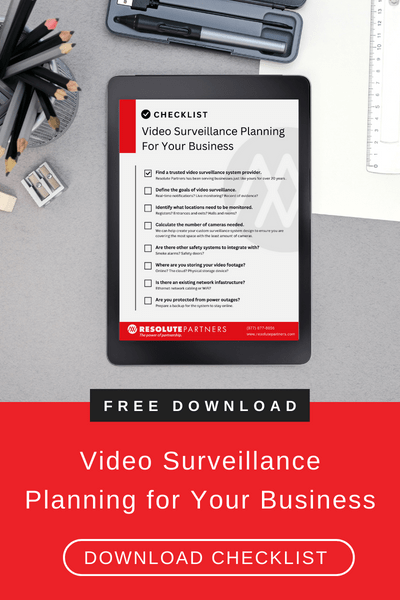


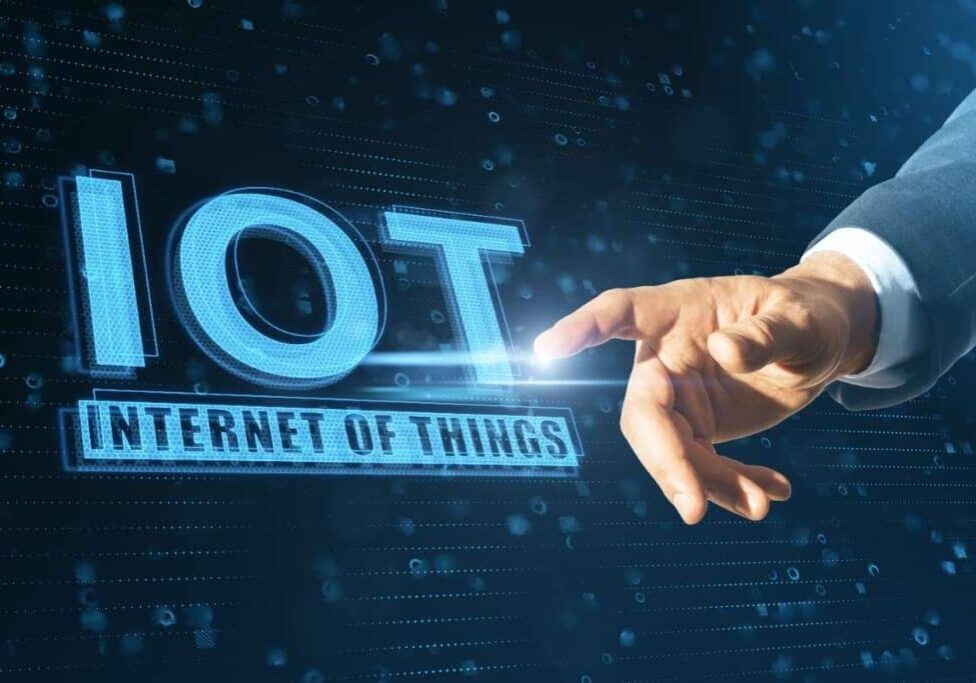
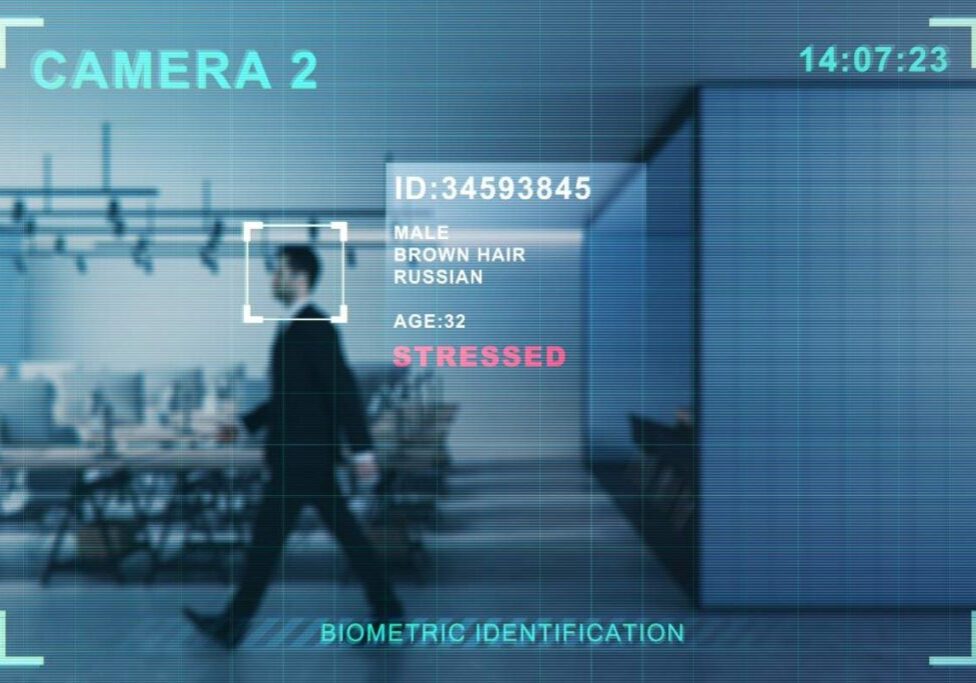
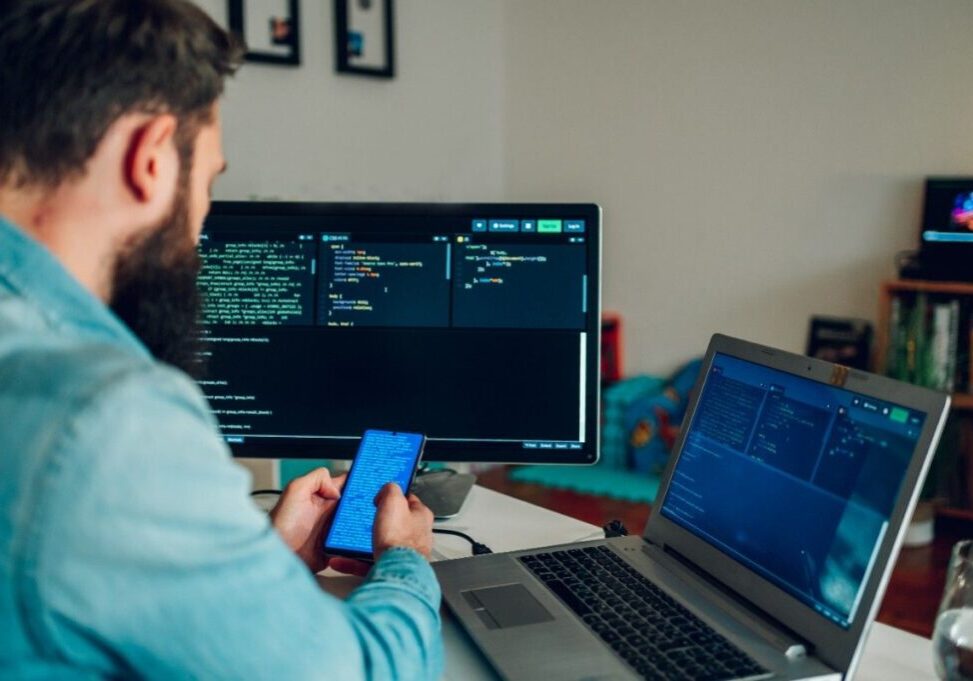





I am impressed with your post, but I don’t understand how to maintain my security camera regularly to avoid interference.
Hello. The outlines the most common causes and those are the areas you focus on. Checking for frequency interference (microwaves etc), checking/replacing cabling, confirm adequate system grounding and lastly consider isolating and replacing individual cameras. By approaching in a methodical way it should be possible to identify and rectify your environment.