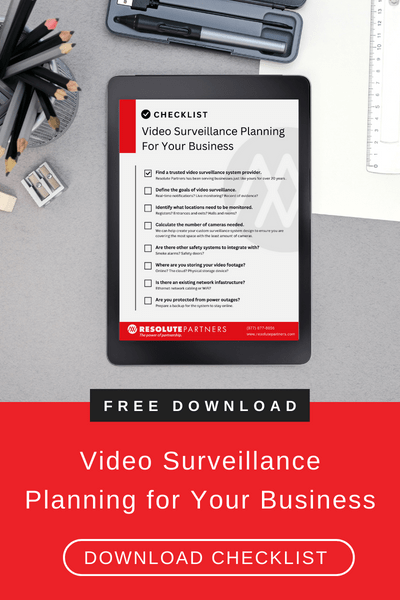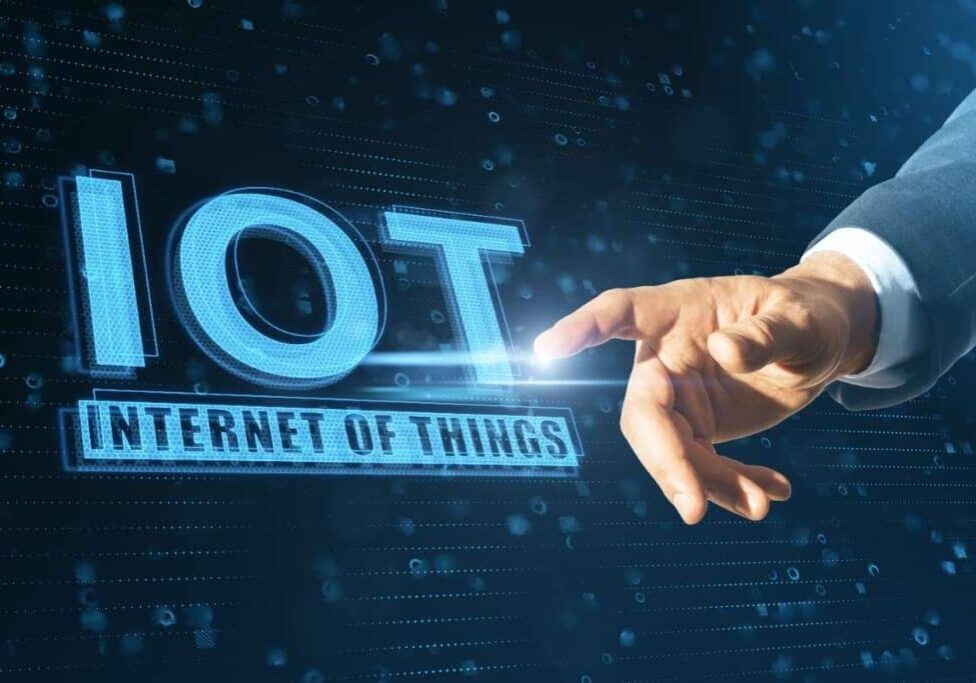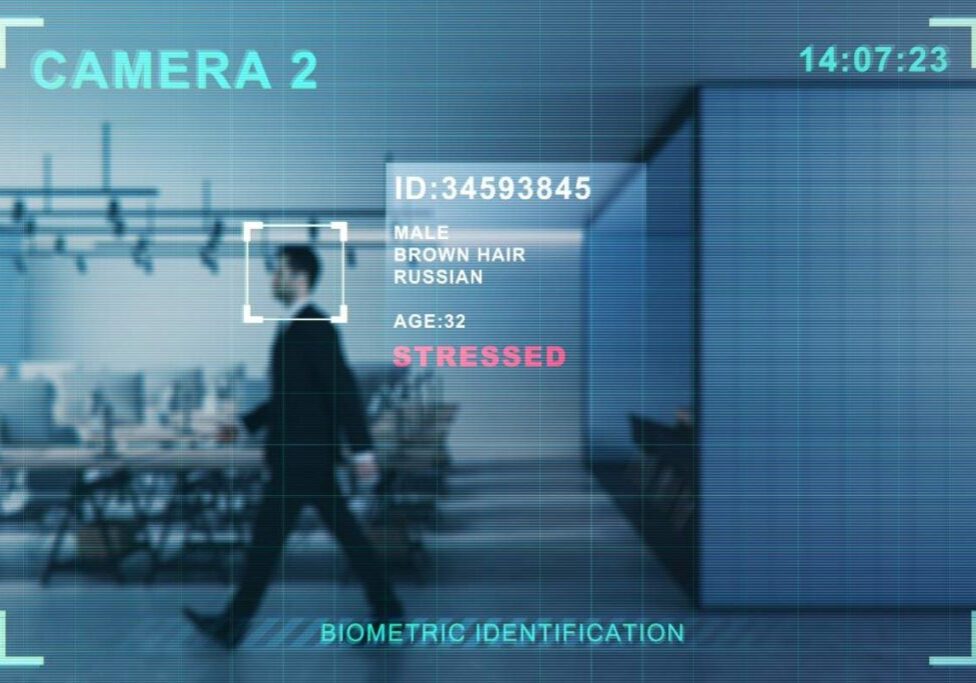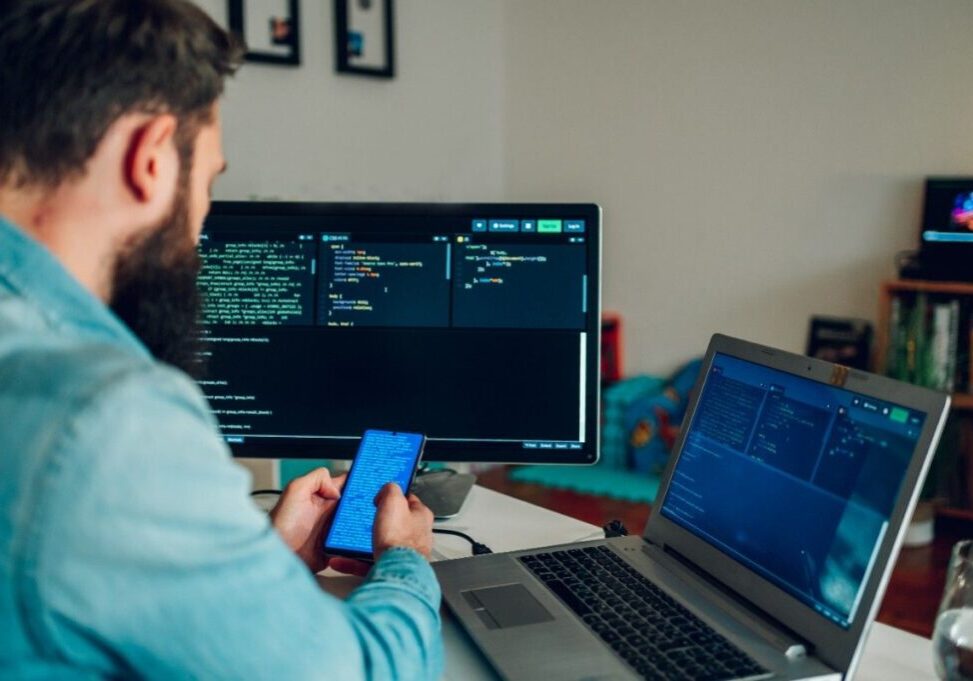In our last post, we discussed the prevalence of security system hacks, the different ways that hackers can infiltrate your security network, and the back-end procedures that security systems developers already have in place to prevent access breaches. We also broached the topic of how you can protect your privacy. This week, we have plunged deeper into how you can take control of your video security by covering three vital bases.
Whether you invest in a remote video monitoring system or a DIY system, there are numerous ways to take control of your video security. Users themselves now have the capability to take initiative and prioritize best security practices in three key areas– physical security, logical security, and password protection. By consistently staying up-to-date within these sectors, you can play an active role in increasing your system’s safety. So, let’s discuss these three imperative security zones.
Physical Security
Aside from the more commonly thought of security practices, like changing passwords, there are also ways to physically secure your systems that are not considered as often.
First, an NVR– also known as a “network video recorder”– is a computer system that actively records video footage and stores these feeds on a mass storage device or hard disk. If any thief were to access your NVR, any stored security feeds could potentially be accessed. So, it is best to secure your NVR and any control devices in a locked cabinet or secured area at all times.
Next, it is important to make sure that your video network is not running on your business or wifi network. As discussed in last week’s blog entitled Are Your Security Cameras At Risk Of Hacking, wifi networks can be hacked locally or remotely. So, ensuring that your video surveillance system is separated from your personal or commercial internet is crucial. This security measure can be accomplished in one of two ways.
You may first choose to physically establish an air gap. “Air gapping” is known as isolating a computer or network, which prevents it from establishing external connections. In other words, an air gap would make your security system impenetrable to external hackers.
Or, you might choose to set up a VLAN also known as a “virtual local area network.” VLANs are custom networks composed of one or more local area networks. This allows a group of devices in various networks to be combined into one network. By using a VLAN, network traffic and collisions will be reduced. Moreover, the separation of devices will greatly increase security because this division can more easily prevent any breached computer from affecting the rest of your network.
Finally, it is also imperative to add a firewall to your security system for an added layer of protection. A firewall is a network security device that is able to monitor and filter any incoming or outgoing traffic on your network. These filters are completely customizable and can be built upon any security policies that work best for you.
Logical Security
Staying up to date on “logical security” or the use of software and other systems to limit security system access, is another imperative security habit. There are three main areas of logical security that users should constantly monitor.
First, applying any firmware patches and updates to your surveillance system is key. After being installed on any device, firmware is what ultimately controls that device by sending communication instructions between numerous hardware components. And, according to a recent study conducted by Microsoft, the prevalence of firmware attacks has been rising.
In fact, over the past two years, more than 80% of enterprises experienced at least one firmware attack. Yet, only 29% of these enterprises’ security budgets have allocated funds for firmware protection. With that being said, it is important to remain up-to-date with all firmware patches and updates to protect against any hackers infiltrating your system.
This same practice is also important for all verified devices on your network. In fact, you should immediately apply all security patches for any network devices as soon as they become available. These security patches will cover any “holes” that a major software update or download missed– ultimately providing yet another layer of added protection to your network.
Finally, you should also install an antivirus program onto your NVR as soon as possible. Antivirus programs will proactively scan your NVR for any viruses, malware, or other cyber threats. Since NVRs are home to all of your stored video footage, it is necessary to actively ensure that no hackers are trying to access your network video recorder.
Best Password Practices
First, after purchasing any security system, you might notice that your account can be accessed using a default password. This pre-generated phrase is known as an “mfg password”– or created by the manufacturer of the security system. Continuing to use a manufacturer’s default password is highly recommended as these passwords may be repeated for other users and known by company employees.
Instead, you should immediately change the default password to a unique phrase that is not used for any other personal accounts on the internet. Afterward, you should only ever share your unique password with your security system maintenance vendor.
But, even after you set a unique and hard-to-guess password, there are still other ways to further protect your security. For example, if you are a business owner, you should consider giving each employee their own unique network passcodes. This will allow you to track their access and ensure no team member is overstepping their security privileges.
Finally, it is always smart to change your passwords periodically– whether that be every season or six months. Moreover, if an employee ever leaves your company, you should also prioritize changing passwords immediately. By consistently modifying your passwords and limiting access to employees, you are proactively decreasing the chance of security breaches.
Putting It All Together
While taking control of your security system might sound intimidating, it is a choice you will not regret. Users now have the capability to proactively protect themselves and their businesses in order to feel safer and save time and money. By covering all three of these security bases and consistently staying current with any patches or updates, you can truly take control of your video security.
Frequently Asked Questions
Because the NVR stores all recorded footage, unauthorized access to it can lead to theft or tampering of video evidence. Keeping it locked reduces the risk of data breaches.
You can either create an air gap, isolating the network physically, or set up a VLAN (virtual local area network) to segment devices and improve security.
Firmware updates patch vulnerabilities in your security devices, preventing hackers from exploiting software weaknesses to gain access to your system.
Default passwords are often well-known and reused, making it easier for hackers to break into your system. Always change them to unique, strong passwords.
Passwords should be changed regularly (every few months) and whenever employees leave. Assign unique access codes to each user to monitor and limit system access effectively.

Michael S. Blanco is the Chief Executive Officer and Co-Founder of Resolute Partners, LLC, where he leads strategic initiatives across various divisions. After owning family entertainment centers in New England, he co-founded Resolute Partners in 1996, launching the first Internet cafés for the U.S. Navy and partnering with AT&T for global deployment. A pioneer in wireless communications, Michael has expanded the company’s focus to include Energy Management/IoT, Cybersecurity, and Managed Video Security. He holds a degree from the Rochester Institute of Technology.

Stay up to date.
Subscribe for latest news, protection tips, special offers, and more!