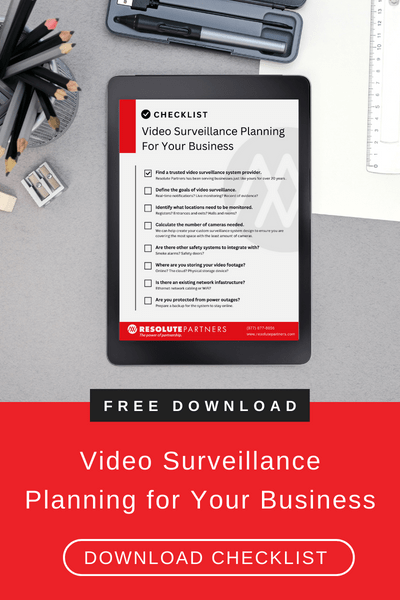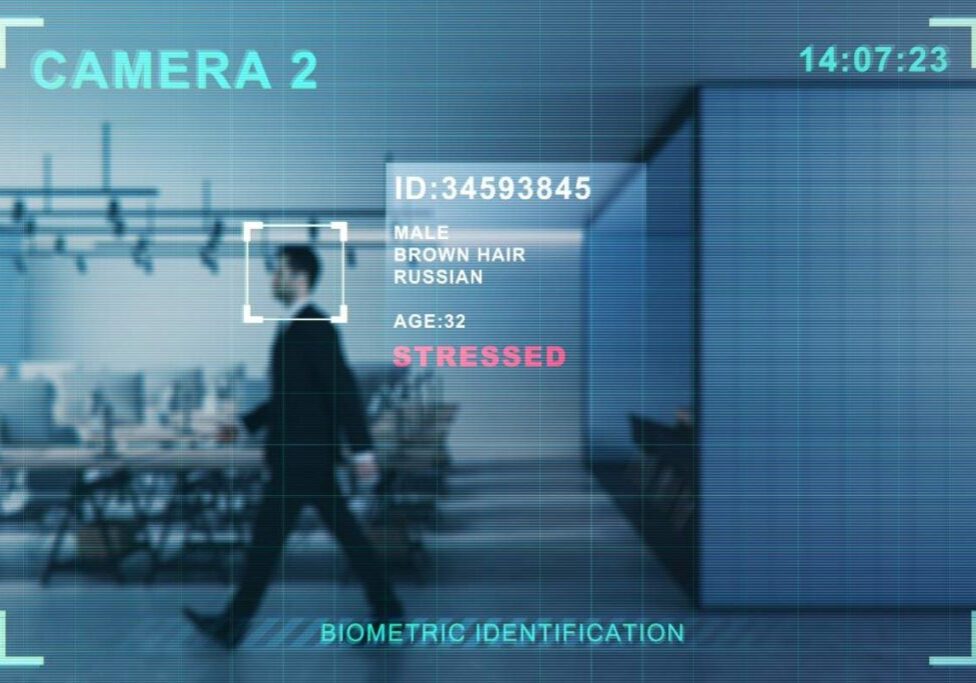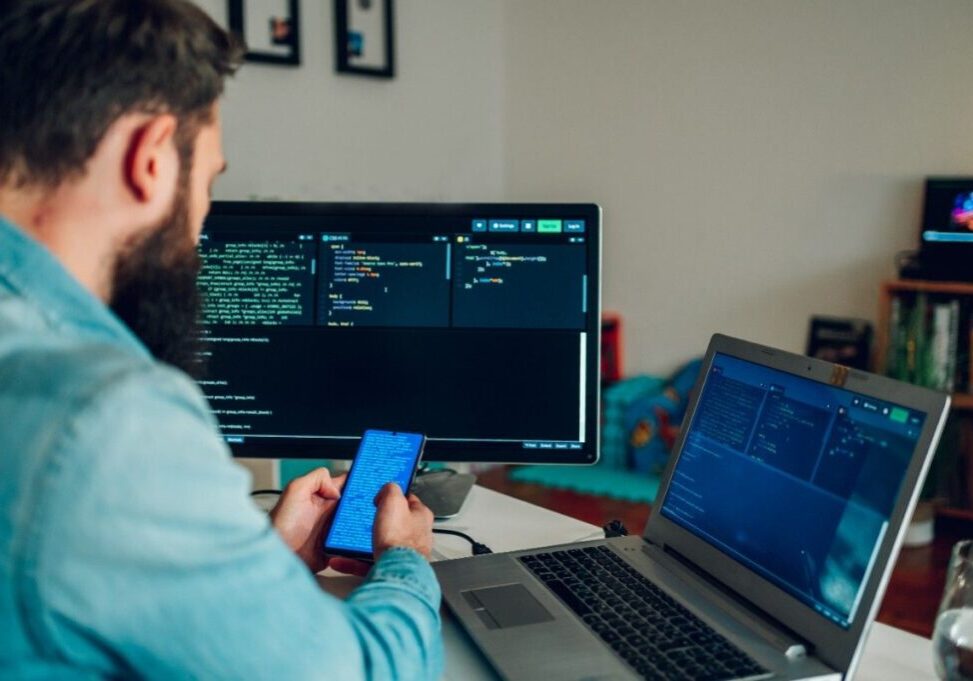Summary: Remote video monitoring lets you watch your property from anywhere using smart cameras and alerts. Costs depend on camera type, number, and monitoring level; basic plans start around $65 per month per camera. It’s cheaper than full-time guards, easy to scale, and keeps your business safe 24/7.
Today’s enterprises continuously look for ways to enhance business procedures, improve customer knowledge, and train and protect staff while on the position. Among such technologies, remote video monitoring can be an important and cost-effective solution that delivers such benefits. This blog will concentrate on different factors surrounding the advantages of remote video monitoring and provide advice to assist in making the correct decision based on a detailed need.
What is Remote Video Monitoring?
Remote video monitoring (RVMS) utilizes high-quality cameras and analytical software to observe an area from another site and deliver timely attention to the correct individuals. Real-time tracking does not need the physical existence of the workforce at the location. Rather, alerts can start notification of safety breaches to a remote property manager or local first responders. Some benefits are security enhancement, user-friendliness, cost compared to other systems, and the ability to watch various skills simultaneously.
Types of Remote Video Monitoring Services
Live Monitoring
- Description: Premises are monitored 24 hours a day, in real time, by trained security personnel.
- Advantages: Immediate response to incidents, deterrents of high value, and proactive threat management.
- Ideal For: High-risk scenarios, large grounds, and firms needing 24-hour supervision.
Event-Based Monitoring
- Description: Surveillance that works on activation due to an event or trigger, such as motion detection or alarms.
- Advantages: The cheapest form of monitoring, tracks incidents when they may occur, and limits the unnecessary monitoring of properties.
- Ideal For: Places that are of a lower risk level, work intermittently, and want to balance cost with security.
Scheduled Monitoring
- Description: Surveillance during certain hours of the day, such as after hours or weekends.
- Advantages: Security when it is most needed, less expensive than 24/7 monitoring.
- Ideal For: Businesses with set operating hours and an increased risk at certain times.
Video Verification
- Description: Verification of alarms or suspicious activities using video monitoring before responding.
- Advantages: Lowers false alarms, clarifies situations, and prioritizes actual threats.
- Ideal For: Locations with frequent false alarms and businesses looking to optimize response efforts.
Mobile Video Monitoring
- Description: Portable and flexible monitoring solutions for temporary sites, events, or remote locations.
- Advantages: Quick deployment, adaptable to various environments, and adequate for temporary security needs.
- Ideal For: Construction sites, outdoor events, and remote or changing locations.
How to Choose the Right Remote Video Monitoring Service Provider
Choosing the right provider is essential to getting maximum security installation results and value for money. Here are vital factors to consider: Here are key factors to consider:
- Experience and Expertise
A business should choose a provider with solid experience in remote video monitoring and who knows your particular industry’s requirements.
- Technology and Equipment
Ensure the provider leverages the best cameras, software, and analytics in the market. HD recording, night vision, and motion detection are some must-have features.
- Customization and Scalability
Select an organization that can deliver unique packages that meet the organization’s needs and expand services based on the organization’s needs.
- Response Time and Support
Evaluate the provider’s reaction time to events and the options for getting help. However, the response to a security threat must be quick and efficient.
- Cost and Pricing Models
Analyze different pricing models to make the cost structures as straightforward as possible. Determine what is covered in the service packages and when extra charges may be incurred.
Factors Influencing the Costs of Remote Video Monitoring
The expenses in remote monitoring via video vary according to different factors. Keeping these in mind will help you ensure that a more knowledgeable choice is made and that the right protection fits your budget parameters.
- Types of Cameras and Equipment
Camera and equipment quality determine the cost. High-definition cameras have modern features like night vision, intelligent motion detection, pan, tilt, and zoom capabilities.
They are usually more expensive, yet they perform and work better.
- Number of Cameras
Increasing the number of cameras you require will increase the initial installation cost. At that, the number of cameras needed depends on the size and layout of the location you want to monitor. A thorough site assessment will help to define the number of cameras and their placement.
- Installation Costs
An installation cost covers labor, cabling, and possible structural alterations. They will vary in costs from the simplest to the most complex installations and detailed requirements of your site.
- Monitoring Services
The cost of remote video monitoring services relies on the level of monitoring you desire. Options range from basic monitoring, where footage is reviewed periodically, to 24/7 live monitoring by safety experts. The latter delivers a higher level of protection but comes at a higher cost.
- Software and Analytics
Advanced software and analytics can improve the functionality of your remote video monitoring system. Facial recognition, license plate recognition, and behavioral analytics can greatly enhance security and increase costs.
- Maintenance and Support
Ongoing supervision and help are crucial for providing the longevity and significance of your remote video monitoring system. Regular supervision, software updates, and technical help can incur additional costs.
Costs of Remote Patient Monitoring
While this blog concentrates on remote video monitoring, it’s worth noting that similar principles apply to remote patient monitoring in healthcare backgrounds. The remote patient monitoring costs include equipment, installation, monitoring assistance, and supervision. Understanding these costs can assist healthcare providers in executing practical and inexpensive remote patient monitoring solutions.
Guide to Remote Video Monitoring
When evaluating remote video monitoring, knowing your security requirements and budget is important. Here is a step-by-step guide to help you make a knowledgeable decision:
- Determine Your Security Requirements
Determine the unique security issues you face and the areas that need to be monitored. Evaluate the extent of the area, threat level, and type of activities you prefer to monitor.
- Decide on Your Budget
Determine a budget for your remote video monitoring system. Consider the initial setup cost and ongoing expenses, including monitoring aid and maintenance.
- Pick the Proper Equipment
Choose cameras and equipment that address your security needs and are affordable. Get advice from security specialists to pick the right balance of quality and functionality.
- Choose a Monitoring Service
Choose the amount of monitoring support that best fits your needs. Whether it is occasional reviews or 24/7 live monitoring, make sure the monitoring service provider offers dependable and competent support.
- Make Installation Arrangements
Install with professional installers to design and execute the installation. Correct camera location and installation are necessary for effective monitoring.
- Deploy Software and Analytics
If needed, enhance your system with sophisticated software and analytics. These elements can provide useful insights and improve overall security.
- Support Your System
Ongoing maintenance and support are required to maintain the relevance of your remote video surveillance system. Confirm you have a routine care plan and technical support available as required.
Cost for Remote Video Monitoring Services
It should be noted that the cost of remote video monitoring services relies on the level of services delivered, the number of cameras, and the type of system implemented. Generally, simple RVMS can cost approximately $65 per month per camera, while improved services, which include full maintenance and live video monitoring, can cost between $150 and $200 per camera per month.
Conclusion
Choosing an appropriate RVMS means determining the critical areas for coverage, selecting the correct mix of camera kinds to provide good coverage, picking the most appropriate software analytics for your security requirements, and working with a skilled professional to determine the most suitable monitoring type. Then, we select the best provider based on knowledge, technology, flexibility, response time, and prices. Resolute Partners is dedicated to helping you make these options and deploy remote video monitoring solutions that are good for your security requirements and budget. Call us today for more details on our services and to discover more about how we can help you secure your property through a state-of-the-art remote video monitoring system for the government network.
FAQs
The cost depends on factors such as: the type and number of cameras, monitoring level (live or event-based), setup complexity, extra features like analytics or video storage.
The common pricing structure is a monthly flat fee or per-camera charge; services and features may include more tiers.
Bigger or complex properties need more cameras and sophisticated equipment, which escalates setup, monitoring, and maintenance costs. Complex layouts can also increase installation charges.
Extra costs can include charges for installation, maintenance, and software updates, plus costs for advanced features preferred by the customer, such as video analytics and additional storage.
Yes, most providers will customize their monitoring plans and allow you to pick and choose from basic monitoring to full-blown 24/7 surveillance, really depending on your budget and needs.
Absolutely! Remote monitoring service will reduce on-site security staff costs, reduce insurance premiums, and avoid costly incidents by proactive monitoring and quick response.

Michael S. Blanco is the Chief Executive Officer and Co-Founder of Resolute Partners, LLC, where he leads strategic initiatives across various divisions. After owning family entertainment centers in New England, he co-founded Resolute Partners in 1996, launching the first Internet cafés for the U.S. Navy and partnering with AT&T for global deployment. A pioneer in wireless communications, Michael has expanded the company’s focus to include Energy Management/IoT, Cybersecurity, and Managed Video Security. He holds a degree from the Rochester Institute of Technology.

Stay up to date.
Subscribe for latest news, protection tips, special offers, and more!